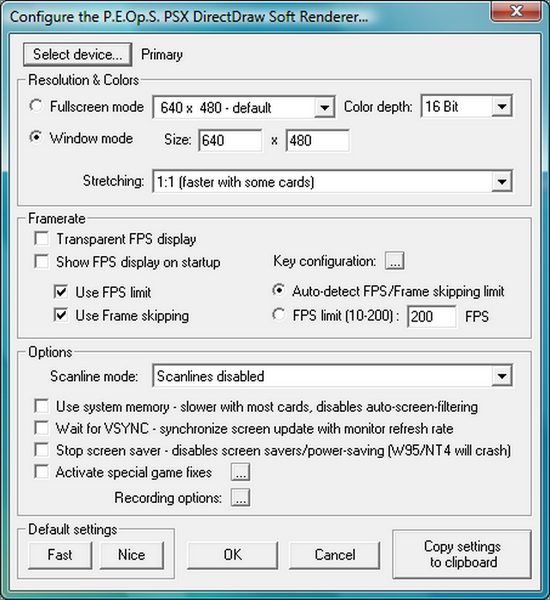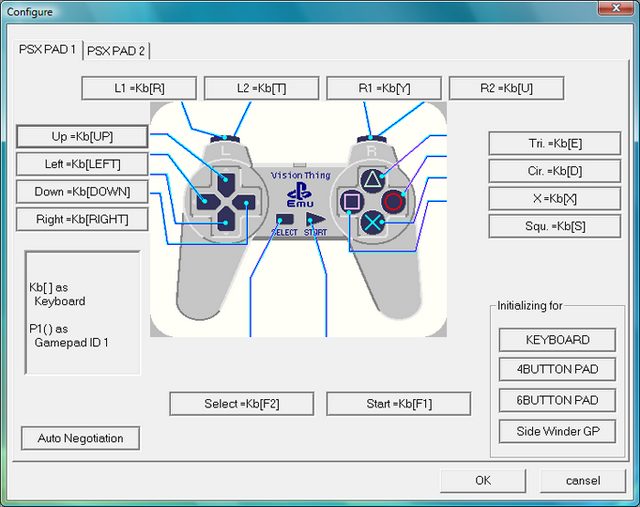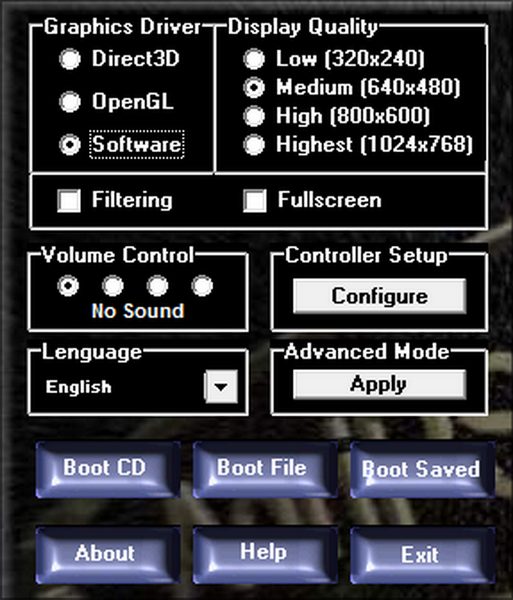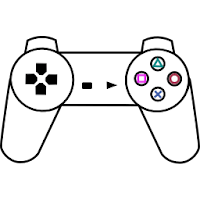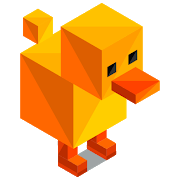- Home
- Emulators
- PlayStation
- AdriPSX Emulator

[PlayStation] AdriPSX Emulator Emulator Download
AdriPSX Emulator Description
AdriPSX is a lightweight and efficient PSX emulator for Windows that you should not miss.
- Genre: Emulator
- Developer: www.adripsx.com
- Platform: PS
- Interface language: English
System Requirements
- Before we talk about the features of this emulator, let’s check its configuration requirements. This is a Windows application. Here are the requirements:
- Windows 95/98/ME, NT (SP4), XP or 2000.
- DirectX 7.0 or higher.
- DirectX compatible sound hardware.
- Pentium MMX, Pentium II, Pentium III, Celeron or any compatible processor. (Minimum 300 MHz recommended).
- At least 16 MB RAM (32 MB recommended).
- 10 MB hard drive space.
- 16-bit video card (3D graphics card highly recommended).
- 8x or faster CD-ROM drive or external DVD-ROM drive.
Why You Should Try AdriPSX Emulator?
Why did I choose this emulator despite the giants in this field like pSX and ePSXe? pSX and ePSXe are indeed the best names but their main drawback is relatively high system requirements. Their performance may not be good enough on some older PC systems. In my opinion, the charm of emulation is being able to play quite interesting PS1 games even on old “hardware” lying idle.
This emulator also has good compatibility with game ROMs. It can run most PlayStation 1 games smoothly. The compatibility is higher compared to some other emulators. For example, with the same plugins and settings as on ePSXe, my game froze but with this emulator, the problem disappeared.
The AdriPSX Emulator also handles RAM usage well. The ePSXe application requires restarting the entire emulator application after running a disc image – here you can run multiple games in one session without restarting. I also like the disc management – the program automatically finds the attached disc image or real disc loaded and launches the game. However, this only applies to single-disc games – games with multiple discs will require additional handling – this is a common problem on most emulators.
Regarding drawbacks, I can mention first that you cannot save games to Memory card (!!!). The emulator has a memory card emulation feature but I haven’t used it. Save files are created separately when pressing F4 (and these files are saved as icons that can be launched without opening the emulator), F5 is used to reload saved files. Another drawback is that it only supports iso and bin disc image formats. However, if you attach the disc image to a virtual device, the program still automatically recognizes it.
Usage Guide
The installer we provide below is all you need to get AdriPSX on your PC. I haven’t studied all the customizations – because I easily switched from ePSXe to AdriPSX while retaining the plugin configuration. Very convenient!!!
The archive also contains MemManager – a tool for working (converting, cleaning) with virtual memory cards from various emulators. You can use it or not.
To run the emulator, use the AdriILE.exe file!!!
Note the official information: the emulator does not support changing discs and saving to memory cards, but that is just official information – many things depend on the game title and other factors.
My advice – try this emulator if ePSXe or pSX have problems!
How to Download ROMs for It?
The emulator does not come with game ROMs, if you want to download free game ROMs then check out our PSX ROM collection. You’ll be surprised as this is the most comprehensive collection.