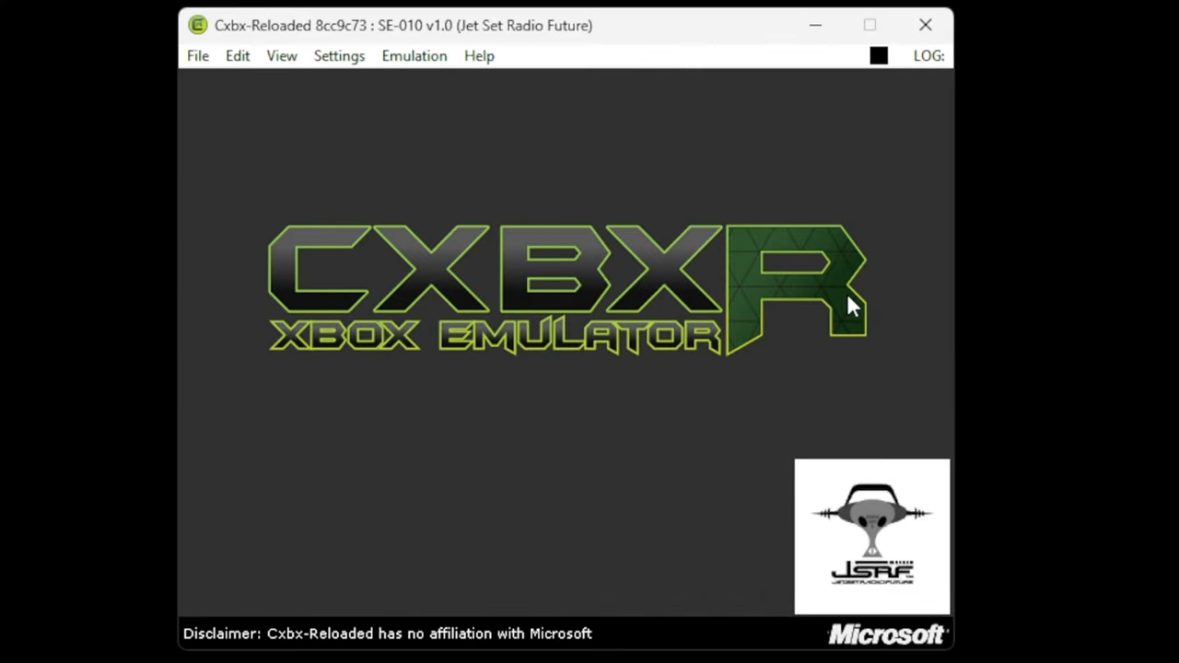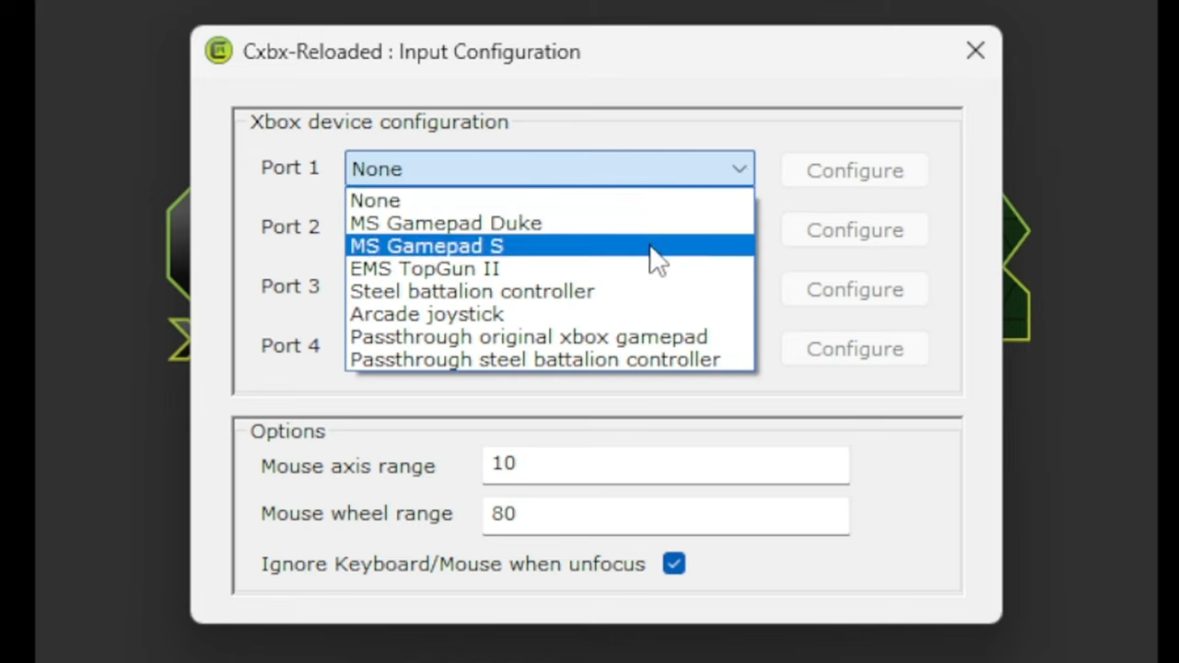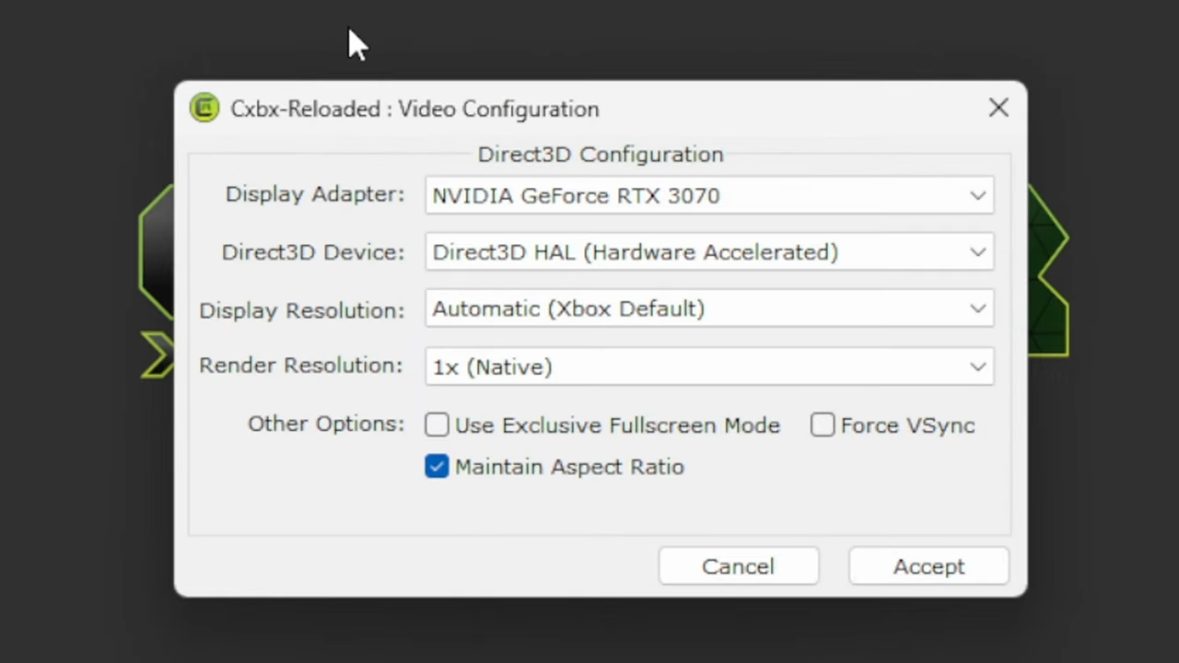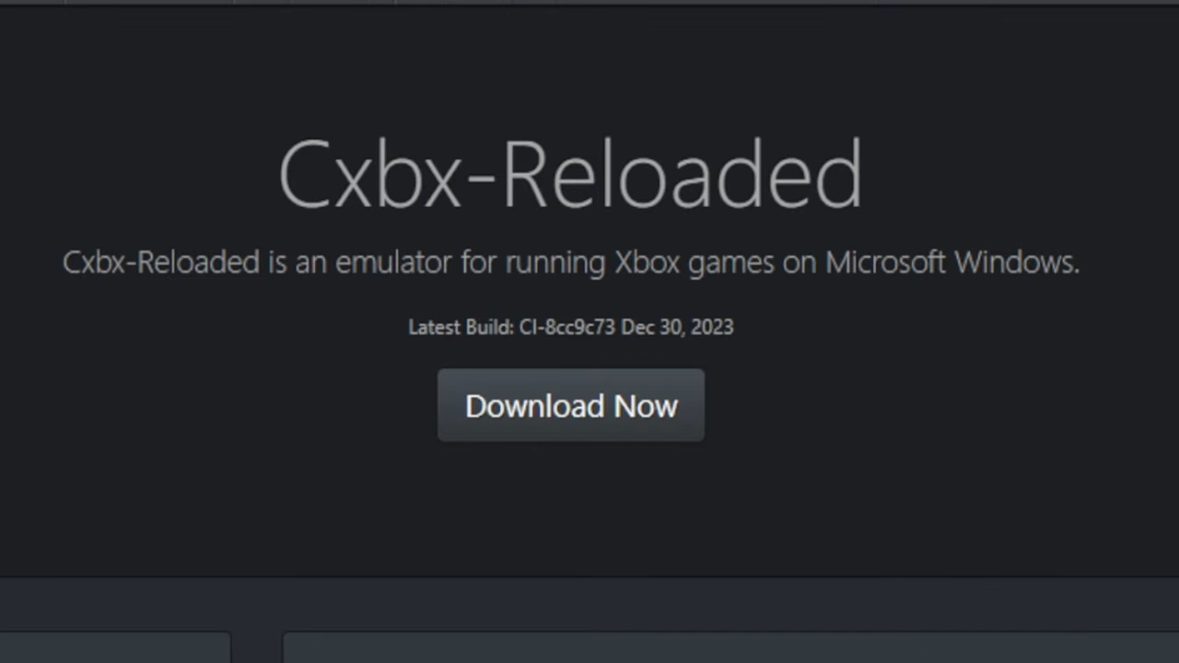Cxbx Reloaded Description
Cxbx Reloaded is the best emulator to play original XBOX games on your PC. It currently supports Windows, MacOS, and Linux.
- Release year: 2021
- Interface language: ENG
- Developers: PatrickvL, StrikerX3, blueshogun96, donwayo, hrydgard. jagotu, jarupxx
System requirements
- Windows 7 or newer, but only 64-bit version. (Works on Linux through Wine)
- Any video card with support for DirectX 9 (for HLE*) or OpenGL 3.3 (for LLE*)
- Visual C++ 2015 and 2017, both x86 and x64
How can I run games with the emulator?
- To run games using the emulator, launch a “.xbe file” (XboxExecutable), often “Default.xbe“. The executable may be found after unpacking the game image.
- Usually, yes.ISO images are supplied via torrents; they must be extracted using C-Xboxtool. If it’s a.mdf/.mds image, mount it using Alcohol 120% or DaemonTools transfer the files to your hard drive, or execute it directly. Or, if it is HDD-Ready, everything is simpler. Unpack the archive using any archiver, such as Winrar or 7-Zip.
- HDD-Ready games are specifically unpacked games that can be run directly from the Xbox’s hard drive, which was one of the console’s key features at the time.
- Images, BIOS dumps, and other resources designed expressly for this CXBXR emulator are not required.
Compatibility list
Like many other emulators, Cxbx Reloaded is not omnipotent. Meaning it cannot run all the original games smoothly. There is always a failure rate when you try to run games. It comes from many different reasons such as your hardware is not good enough, errors from the emulator, errors from the ROM file, etc.
XBOX games are quite large in size so we recommend you check its compatibility with the emulator before downloading the game ROM file. We have a complete XBOX ROM collection here.
Please check the compatibility list HERE.
Note that these tests are set up in an ideal environment with a PC system that meets the emulator’s required configuration and ROM files are in good status.