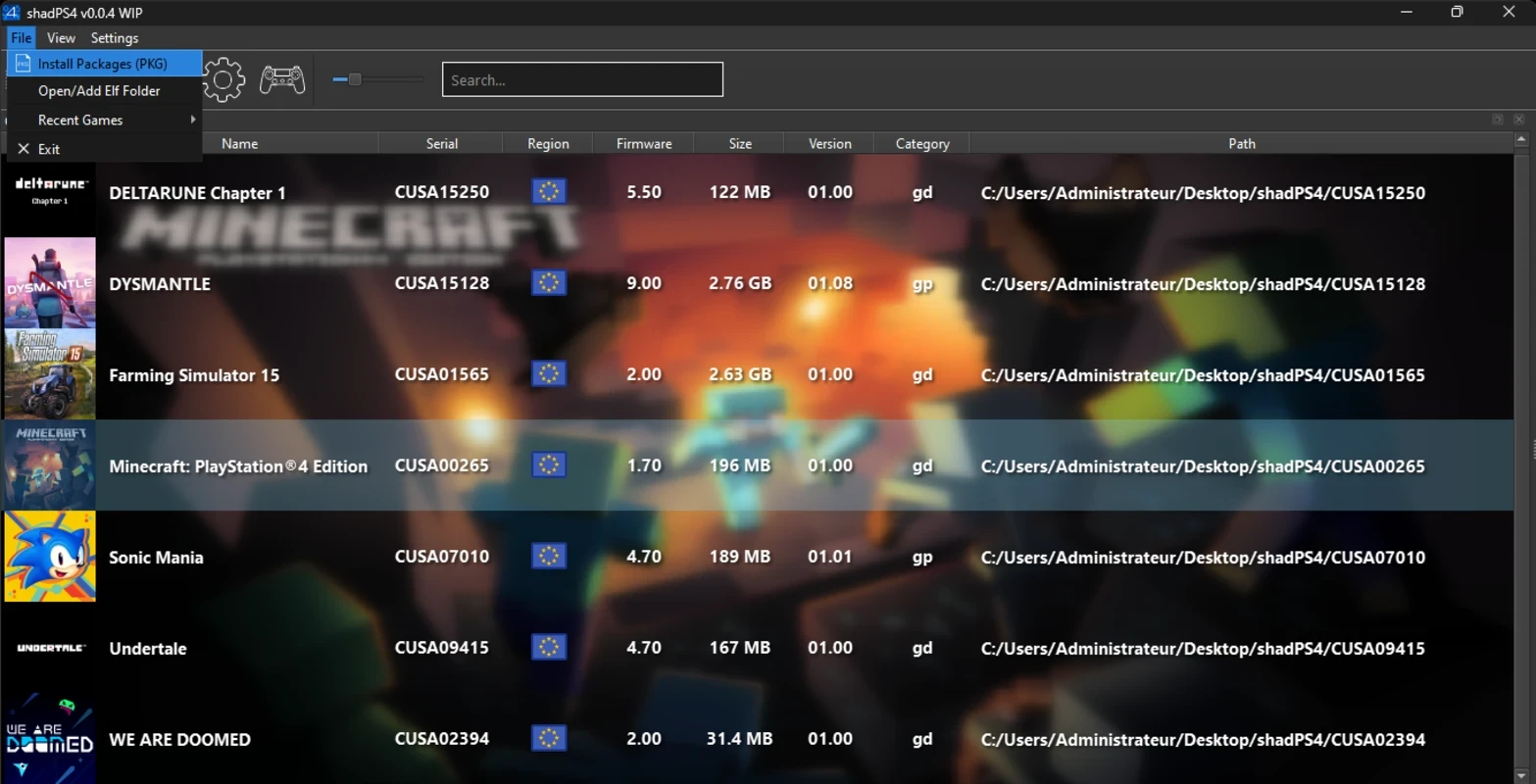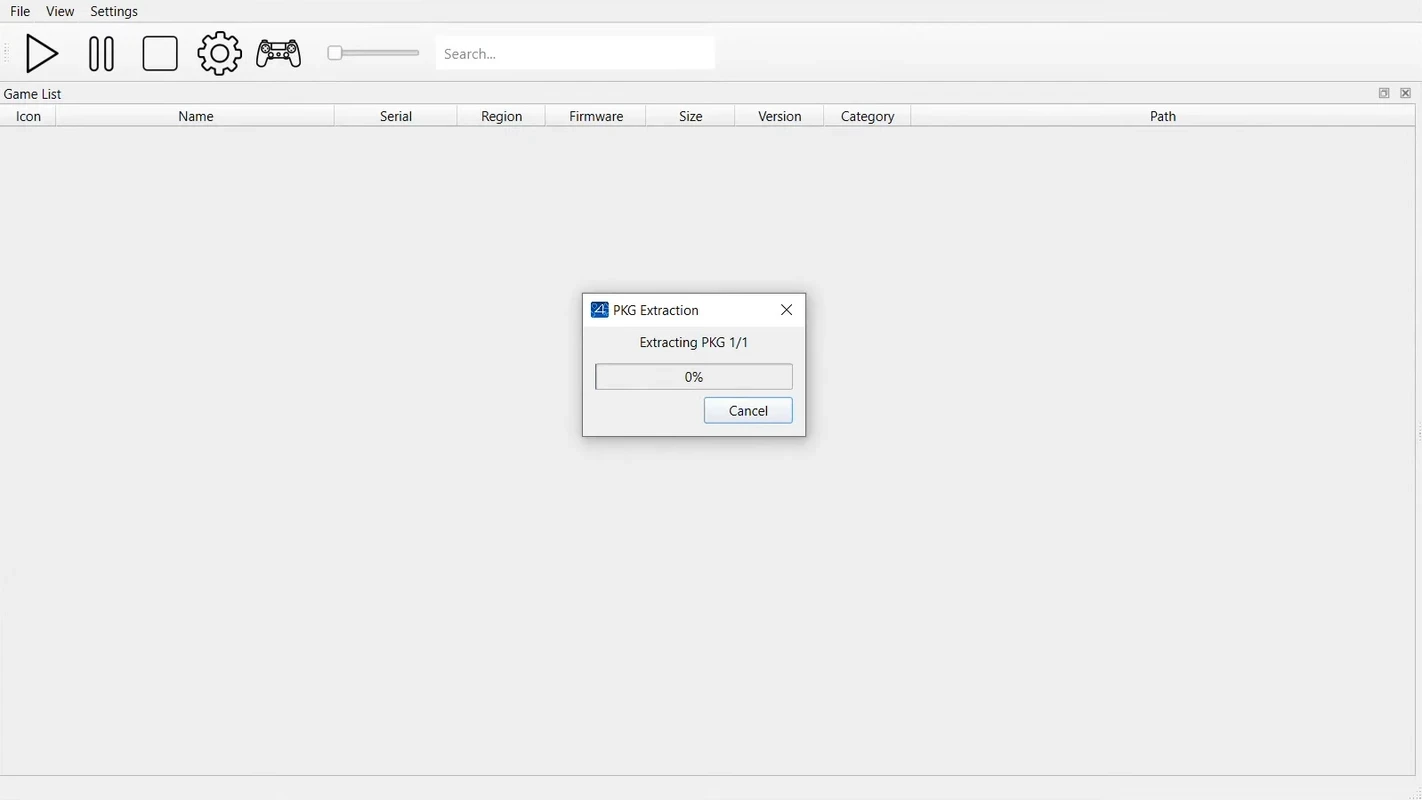ShadPS4 Description
Over the past few months, PS4 emulation on Windows and MacOS has made great strides. This comes from the latest update of the ShadPS4 emulator. It can be said that at the moment, this is the best emulator available to run native PS4 games on Windows PCs. If you want to try playing some native PS4 games at 60 frames per second, it’s time to download ShadPS4 soon.
What is ShadPS4?
ShadPS4 is an open-source PS4 emulator developed by an independent programmer from Germany. This emulator allows you to play some PS4 games on your computer at optimal frame rates. ShadPS4 is still being perfected with many new features being added alongside fixing various bugs. It can simulate controllers and customize graphics settings, which the original console system cannot do.
Easy setup in minutes
ShadPS4 is not as pompous as the PS4 emulators you find on the market. It focuses entirely on the user experience with streamlined features and is completely easy to set up for everyone. After you install and open the emulator for the first time, the application will create a folder named “User” containing the file “config.toml” – where you will perform the initial setup of this emulator. Open this file with a supporting application (Notepad) and you will be able to change the settings for different parameters of the emulator based on your PC configuration. Most of the choices are between True and False.
In fact, the default settings that the developer puts in are suitable for most users.
High compatibility
So far, most PS4 emulators have failed because the original device’s configuration is too high to be emulated on Windows and Mac PCs. This has been somewhat overcome on ShadPS4. This emulator is the first name that can smoothly run some native PS4 games at 30 to 60 FPS.
ShadPS4 is currently able to run about 10 games stably and some of them are fully playable. Among the big playable titles, Bloodborne is the most prominent name. If you didn’t know, this is one of the best exclusive PlayStation games to date and it is also considered one of the best video games in history. With the efforts of the developers, regular patches will increase the list of compatible games and hopefully one day soon, we can enjoy most PS4 games on PC with this emulator.
Easy ROM installation
Unlike emulators for previous generation consoles, ShadPS4 does not work with classic ROMs. Instead, you will have to install the PKG files of the video game you want to play on your PC. In the File tab of the emulator, you will find quick access, where you can install PKG files. Select the file you want to install and wait a few seconds for the process to complete. Sometimes you may have to wait a few minutes, depending on the size of the game you are installing.
A great PS4 emulator for Mac
Download ShadPS4 if you want to emulate PS4 games on your Mac. Thanks to this application, you can enjoy some of the best titles of this console comfortably on your Mac. Although by default, the emulator will allow you to use the keyboard to play, but you can also configure your own PlayStation 4 or Xbox controller.
Download ShadPS4 Emulator for Windows/ Mac OS
ShadPS4 is currently the best PS4 emulator on Windows PC and Mac OS because it has high compatibility and has had some positive results from the tests. We were able to play some native PS4 games at high resolution and stable frame rates. If you want to try playing Bloodborne on PC then this is the right time to download ShadPS4 Emulator.