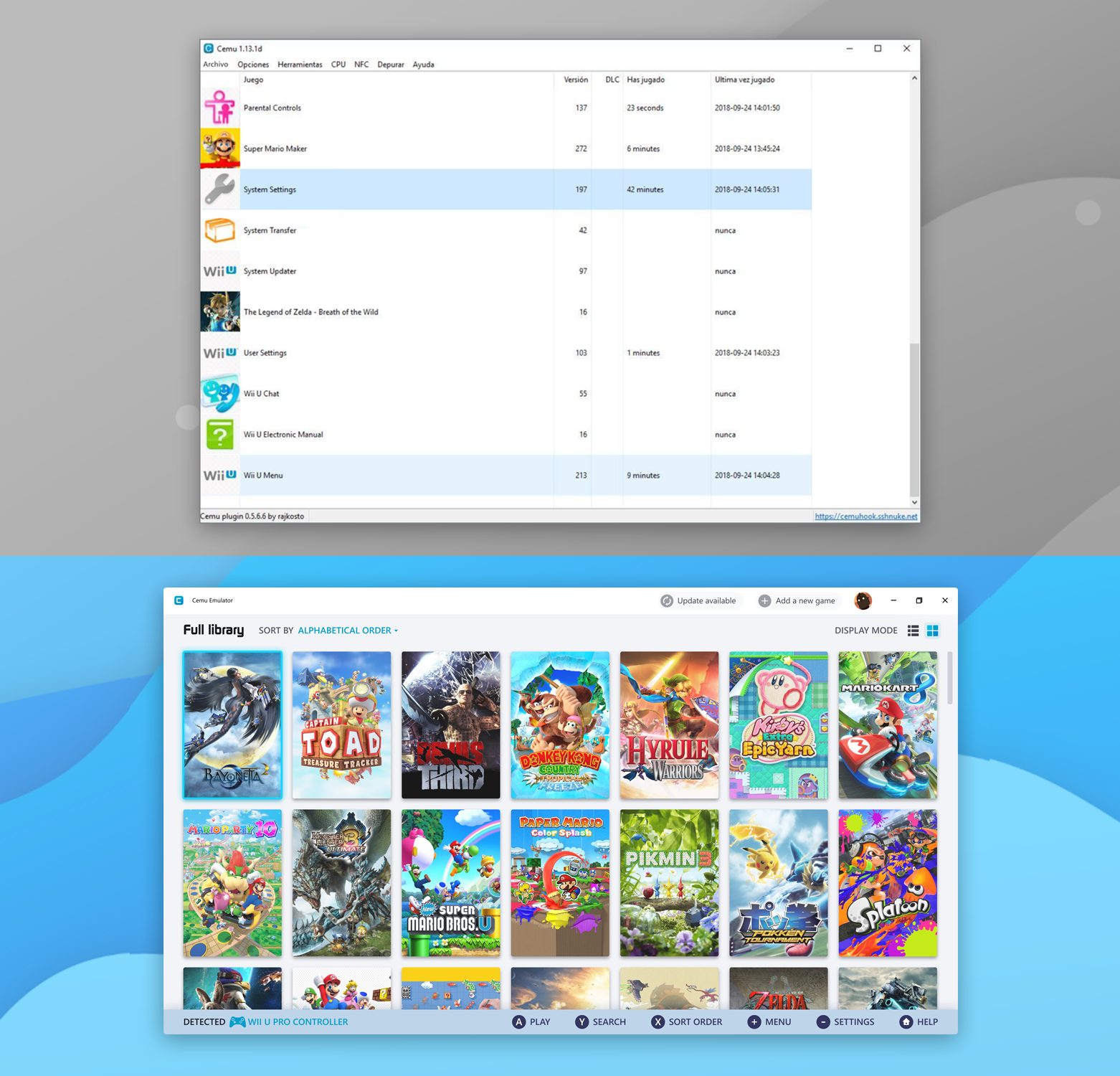- Home
- Emulators
- Nintendo 3DS
- Cemu Emulator

[Nintendo 3DS] Cemu Emulator Emulator Download
Cemu Emulator Description
If you are looking for a Nintendo Wii U emulator for Windows and MacOS PC, Cemu is the best choice. This emulator allows you to play most of the Wii U games on another system without the need for the original device. This emulator is an open-source product that was formed after the collaboration of talented programmers. Cemu was first introduced in 2015 and is still being developed and perfected at the time of this article’s publication.
So far, we can enjoy more than 80% of the original Wii U games on this emulator. What’s special about Cemu is that it even provides a high-quality gaming experience with better graphics and performance than the original Wii U hardware. This is not surprising because the current PC hardware power is good enough.
Cemu has become the choice of millions of gamers for emulating the Wii U system. The application continues to receive patches to improve performance and enhance your gaming experience.
Required System Requirements
Like any other emulator, your system needs to meet Cemu’s system requirements to ensure that this emulator works effectively. Here are the minimum system requirements published by the Cemu team on their homepage:
- Operating System: Windows 7 or later (Windows 10 is recommended)
- Processor: Intel Core i5 or AMD equivalent
- RAM: 8GB or higher
- Graphics: NVIDIA GeForce GTX 960 or Radeon RX 470 or later
- Hard Drive: At least 5GB of free space
If your PC meets these minimum requirements, it can run the application at basic performance. If you want to have the best gaming experience, make sure your system meets the recommended system requirements below:
- OS: Windows 10 64-bit
- Processor: Intel Core i7 or Ryzen 5 or better
- RAM: 16GB or better
- Graphics: NVIDIA GeForce GTX 1070 or Radeon RX 580 or better
- Storage: SSD
Key Features
High compatibility with the Wii U game library: At the moment, Cemu can run most popular Wii U games at high frame rates and good graphics quality. The application can smoothly run the Wii U game library with all the classic titles on this system such as The Legend of Zelda: Breath of the Wild, Super Mario 3D World, Mario Kart 8, etc.
Improved Graphics and Performance: As we mentioned, Cemu not only accurately emulates the original Wii U system, but it also does much more. The application takes full advantage of the hardware of Windows PCs, allowing players to perform a lot of customization to enhance the gaming experience. It allows you to customize the resolution, frame rate, graphics settings, and more. Cemu can run some games at 4K resolution, which the original Wii U system cannot do.
Keyboard, Mouse, and Controller Support: There are many different control options for you to choose from for the best gaming experience. Besides the keyboard and mouse, Cemu allows you to easily connect and use many different types of controllers. Currently, it supports Xbox controller, PlayStation Dual Shock, or Wii U Pro Controller.
Save State Function: The Save State feature allows users to save the current state of the game and then restore it at any time. This feature is not available on the original Wii U system.
Regular Updates: Besides strong performance, what keeps Cemu users coming back is the dedication of the author team. Patches are still updated regularly, ensuring your gaming experience is always the best.
Download Cemu Emulator for PC
Cemu is undoubtedly the best Wii U emulator you are looking for. Note that the emulator will not include the original ROM files of the game. So you need to download them from a reputable source. Don’t worry because ROMsFun now provides you with the most complete collection of Wii U ROMs, please refer to HERE.