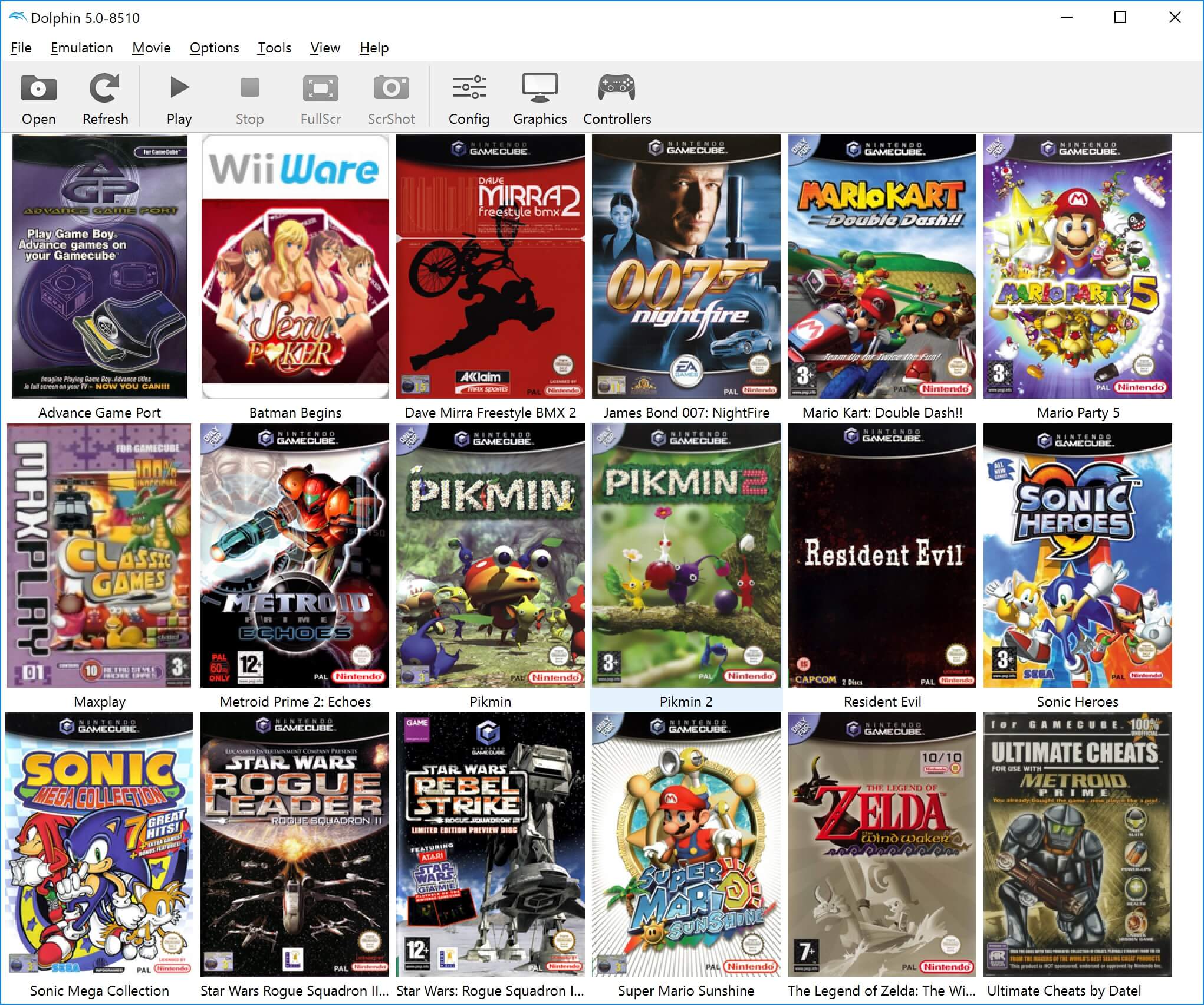[GameCube] Dolphin Emulator Emulator Download
Dolphin Emulator Description
Hello my friend, if you are looking for a good emulator to play original Nintendo Wii games on your PC and Mobile, Dolphin is definitely the best choice.
What is Dolphin Emulator?
Dolphin is a GameCube / Wii emulator that allows you to play native games on other systems like Windows, Linux and Mobile. Notably, this emulator supports many enhancement features that allow improving your gaming experience. Many unique functions not available on the original hardware, such as enhanced graphics resolution and texture replacement to load games better.
Dolphin Emulator has a long history. This application was originally developed by a very active homebrew community led by fail0verflow (formerly known as Team Twiizers) in 2003. Unlike many other emulators that have long been frozen, Dolphin’s development is still very active. The app still regularly receives weekly updates to fix bugs and improve the user experience.
Dolphin’s current official website is still active and regularly updated. Besides being the place that provides legal and official download links, the developers operate it as a blog. Here you can check progress reports throughout the year, details of requests from contributors, and provide comprehensive and detailed feature articles.
The official Dolphin website also has a wiki with setup guides for many parts of the emulator and detailed game articles containing useful information related to compatibility, performance and related peripherals.
Official homepage: https://dolphin-emu.org
Features
Dolphin Emulator is built by developers on a C++ core and incorporates technologies like OpenGL, SDL and Qt. It allows users to recreate the original gaming experience on other systems. Here are the main features of the app.
Play in Widescreen
Dolphin supports widescreen output and can override the original game’s aspect ratio. However, this is a trick that rarely works without issue. Many games have Action Replay and/or Gecko codes that do a better job of adding widescreen support, and those codes can be found on Dolphin’s own wiki.
Netplay – Dolphin Online
Dolphin is able to connect to WFC servers thanks to servers like Wiimmfi, along with its own netplay capabilities to support local multiplayer.
Wiimmfi was created in an effort to preserve the Wi-Fi mode for various games, and many of them can be played online again thanks to it. If you want to try out a game that is connected via Wi-Fi Connection, check it out. However, be aware that Wiimmfi is not meant to be used with Dolphin. Players who aren’t emulating the system at full speed constantly while online will be banned from the servers. There are ways around this, but it’s best just not to try again with a certain game if it does happen while playing it.
GBA Connectivity Support
Using Dolphin’s own mGBA version, the GameCube GameBoy Advance cable is fully emulated with networked play support.
Texture Packs
Dolphin allows you to dump game textures and also replace game textures with new custom textures. Dolphin’s wiki and forums include many links to texture packs created by the community. The main one includes the most notable, though many more are still available.
VR Support
There was an old branch of Dolphin Emulator that supported VR. This feature was called Dolphin VR. The key programming team had many requests related to implementing VR via OpenXR, however this feature was closed in March 2024.
System requirements
Minimum
- Windows: 10 1803 (64-bit)
- Linux: Distributions based on 64-bit active kernel releases/EOL
- RAM: 4GB
- Desktop CPU: Intel Core i5-750 or AMD FX 4350
- Mobile CPU: Any x86-64 or AArch64 processor
Some release titles and 2D games which underutilized the GameCube and Wii hardware may run on even less powerful hardware such as: Core 2 Duo E8400 or AMD Athlon II X2 255 CPUs, on top of that there are several performance and hack options such as “VBI Skip” which is a powerful tool for weaker devices, especially in games that struggle. It’s not perfect, but the mixture of slowdown and frameskip keeps the game fairly playable.
- Desktop GPU: Direct3D 11 / OpenGL 4.4 required.
- Mobile GPU: OpenGL ES 3.0 required
Recommended
- RAM: 8 GB or more
- Desktop CPU: Any AVX2 instruction set supported x86-64 hardware and at least 4-cores, 4-threads – Intel Core i5-4460 or AMD Ryzen 3 1200
Some intensive titles and incompatible ones with performance options such as “dual core” may require Intel Core i5-7600 or OC’ed AMD Ryzen 3 2300X level of single thread performance for running on full speed.
- Mobile CPU: For Qualcomm devices, processors with 2 or more “big cores” are recommended. Snapdragon 700 or newer is typically recommended.
- Desktop GPU: Vulkan 1.1 supported hardware. NVIDIA GeForce GTX 750 or AMD RX 460
- Mobile GPU: OpenGL ES 3.2 / Vulkan 1.1 supported hardware